Multi-procedure reporting
Multi procedure reporting is creating 1 report for an order with more than 1 procedure.
Only procedures in the same order and don’t have a report can be added.
There are 3 possible ways to work with multi-procedure reporting. The actual behaviour is defined by a setting, configured for the source.
1) Single study
The report will only be linked to the selected procedure. It is possible to link procedures manually to the report by highlighting the procedure description.
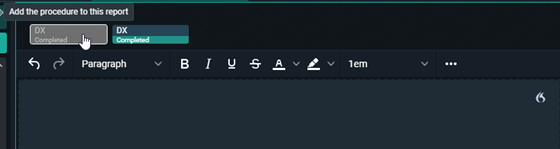
2) All from order
The report will automatically be linked to all studies from the order. It is still possible to remove them from the report by deselecting the procedure description.
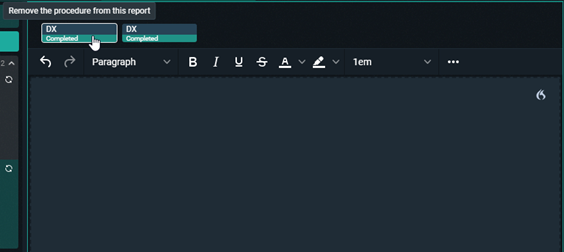
3) Pop – up window
A pop-up window appears to select the procedures that you want to include in the report.
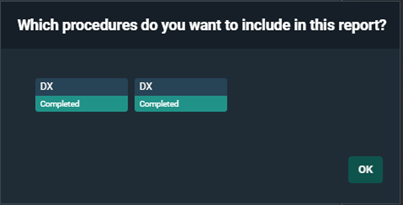
 | Warning: Procedures can only be added and removed when the report is in edit mode. |